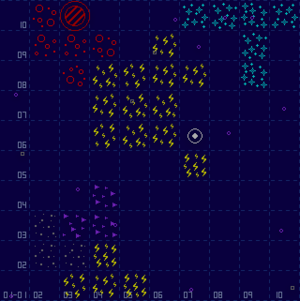|
|
| (5 intermediate revisions by the same user not shown) |
| Line 1: |
Line 1: |
| <div style="border-radius: 1em; margin: .35em 1em 1em 0em; background: #304652; width: 80%; margin-left: auto; margin-right: auto;">
| | [[File:Overmap_Diagram.png|thumb|right|The Overmap!]] |
| <div style="background: #304652; border-radius: 1em 1em 0 0; color: #FFF; padding: .3em .3em .3em .3em; box-shadow: 0 0 .5em #888;"><center><span style="float:left; color: #FFF; margin-left: .42em;">{{#fas:user-pen}}</span>'''Contributor Panel'''<span style="float:right; color: #FFF; margin-right: 0.42em;">{{#fas:user-pen}}</span></center></div>
| |
| <div style="background: #FFFFFF;">
| |
| <div style="border: solid #3046528e; border-width: 0 0 .15em 0;"></div>
| |
| <div style="margin: .42em .5em .5em .5em; padding: .3em; background: #3046521e; border-radius: 0 0 1em 1em; box-shadow: 0 0 .3em #888;">
| |
| <div style="display: flex;">
| |
| <div style="width: 52.5%; display: inline-block; border: solid #A2A9B1; border-width: 0 1px 0 0; margin: .1em;">
| |
| '''Welcome to the Artea Station wiki contributor panel!'''<br>
| |
| This page is designed to be a central hub for all things wiki contribution. Helpful tools and links to resources like the [[Guide to Wiki contribution]] and [[:Category:Templates|Templates]] can easily be accessed from here. Various statistics about the wiki are also listed on this page to aid contributors in maintaining the wiki. For any questions please refer to ''#wiki-general'' on the discord!<br>
| |
| <center>'''[[Main Page|Return to main page]]'''</center>
| |
| </div>
| |
| <div style="width: 47.5%; display: inline-block; margin: .1em;">
| |
| <center>
| |
| {|
| |
| |-
| |
| |colspan="6"|<center>'''Statistics'''</center>
| |
| |- | |
| |<div style="background: #4B43B7; border-radius: .5em; color: #FFF; text-align: center; padding: .2em .4em .2em .4em;">'''{{PAGESINCATEGORY:Needs revision|pages}}'''</div>
| |
| |'''Pages [[:Category:Needs revision|Need revision]]'''
| |
| |<div style="background: #304652; border-radius: .5em; color: #FFF; text-align: center; padding: .2em .4em .2em .4em;">'''{{NUMBEROFARTICLES}}'''</div>
| |
| |'''Total Articles'''
| |
| |<div style="background: #304652; border-radius: .5em; color: #FFF; text-align: center; padding: .2em .4em .2em .4em;">'''{{NUMBEROFEDITS}}'''</div>
| |
| |'''Total Edits'''
| |
| |-
| |
| |<div style="background: #F2B61F; border-radius: .5em; color: #000; text-align: center; padding: .2em .4em .2em .4em;">'''{{PAGESINCATEGORY:Work in Progress|pages}}'''</div>
| |
| |'''Pages are [[:Category:Work in Progress|Works in Progress]]'''
| |
| |<div style="background: #304652; border-radius: .5em; color: #FFF; text-align: center; padding: .2em .4em .2em .4em;">'''{{NUMBEROFPAGES}}'''</div>
| |
| |'''Total Pages'''
| |
| |<div style="background: #304652; border-radius: .5em; color: #FFF; text-align: center; padding: .2em .4em .2em .4em;">'''{{NUMBEROFUSERS}}'''</div>
| |
| |'''Total Users'''
| |
| |-
| |
| |<div style="background: #D9042B; border-radius: .5em; color: #FFF; text-align: center; padding: .2em .4em .2em .4em;">'''{{PAGESINCATEGORY:Slated for removal|pages}}'''</div>
| |
| |'''Pages are [[:Category:Slated for removal|Slated for removal]]'''
| |
| |<div style="background: #304652; border-radius: .5em; color: #FFF; text-align: center; padding: .2em .4em .2em .4em;">'''{{NUMBEROFFILES}}'''</div>
| |
| |'''Total Files'''
| |
| |<div style="background: #304652; border-radius: .5em; color: #FFF; text-align: center; padding: .2em .4em .2em .4em;">'''{{NUMBEROFADMINS}}'''</div>
| |
| |'''Total Wiki Admins'''
| |
| |-
| |
| |}
| |
| </center>
| |
| <center>For more stats click [[Special:Statistics|here]].</center>
| |
| </div>
| |
| </div><hr>
| |
| <center>'''Useful resources'''<br>
| |
| Want to contribute but don't know how? Check out the [[Guide to Wiki contribution|Guide to Wiki contribution!]]</center>
| |
| {|
| |
| |-
| |
| !style = "width:50em;"|<div style="background: #304652; border-radius: .5em; color: #FFF; text-align: center; padding: .2em .4em .2em .4em; margin: .25em;">Categories</div>
| |
| !style = "width:50em;"|<div style="background: #304652; border-radius: .5em; color: #FFF; text-align: center; padding: .2em .4em .2em .4em; margin: .25em;">Templates</div>
| |
| !style = "width:50em;"|<div style="background: #304652; border-radius: .5em; color: #FFF; text-align: center; padding: .2em .4em .2em .4em; margin: .25em;">Miscellaneous Tools</div>
| |
| |-
| |
| |'''[[:Category:Main]]'''
| |
| |'''[[:Category:Templates]]'''
| |
| |'''[[Special:Specialpages]]'''
| |
| |-
| |
| |[[:Category:Needs revision]]
| |
| |[[Template:Needs revision]]
| |
| |[[Special:ListFiles]]
| |
| |-
| |
| |[[:Category:Work in Progress]]
| |
| |[[Template:WIP]]
| |
| |[[Special:WhatLinksHere]]
| |
| |-
| |
| |[[:Category:Slated for removal]]
| |
| |[[Template:Slated for removal]]
| |
| |[[Special:MIMESearch]]
| |
| |-
| |
| |[[:Category:Pages with broken file links]]
| |
| |[[Template:Pageframe]]
| |
| |[[Special:Upload]]
| |
| |-
| |
| |[[:Category:Wiki maintenance]]
| |
| |[[Template:PageframeCollapse]]
| |
| |[[Special:RecentChanges]]
| |
| |-
| |
| |}
| |
|
| |
|
| </div></div></div>
| | ==Introduction== |
| | This guide will explain what Overmap is, how it works and how it changes the game. |
| | |
| | Overmap is a system that overhauls and changes the way that space exploration is handled in Space Station 13. Overmap replaces the normal Z-level based space exploration with a system where space is divided into a 30 by 30 tiles large grid (Image on the right). Each tile on the grid and its contents is randomly generated every round. What this does is that it radically changes the way that space is handled because it drastically increases the actual size of space. Contents can range from anything as simple as a small ruin to entire planets that can be explored. ''"This is nice and all but how do we go out there and look at the cool stuff?"'' Good question! As part of Overmap shuttles have been completely overhauled and now actually function properly as shuttles, instead of a fancy elevator between the station and lavaland. Shuttles can be freely piloted around space and around the Overmap, space is not without dangers however! So pilots beware and do not try crossing straight through the first asteroid field you come across. In flight, shuttles can be damaged and depending on the severity of the damage you might find yourself stranded out in deep space. |
| | |
| | The rest of this guide will talk about the finer details of the Overmap, its functions, dangers and shuttle operations. |
Introduction
This guide will explain what Overmap is, how it works and how it changes the game.
Overmap is a system that overhauls and changes the way that space exploration is handled in Space Station 13. Overmap replaces the normal Z-level based space exploration with a system where space is divided into a 30 by 30 tiles large grid (Image on the right). Each tile on the grid and its contents is randomly generated every round. What this does is that it radically changes the way that space is handled because it drastically increases the actual size of space. Contents can range from anything as simple as a small ruin to entire planets that can be explored. "This is nice and all but how do we go out there and look at the cool stuff?" Good question! As part of Overmap shuttles have been completely overhauled and now actually function properly as shuttles, instead of a fancy elevator between the station and lavaland. Shuttles can be freely piloted around space and around the Overmap, space is not without dangers however! So pilots beware and do not try crossing straight through the first asteroid field you come across. In flight, shuttles can be damaged and depending on the severity of the damage you might find yourself stranded out in deep space.
The rest of this guide will talk about the finer details of the Overmap, its functions, dangers and shuttle operations.